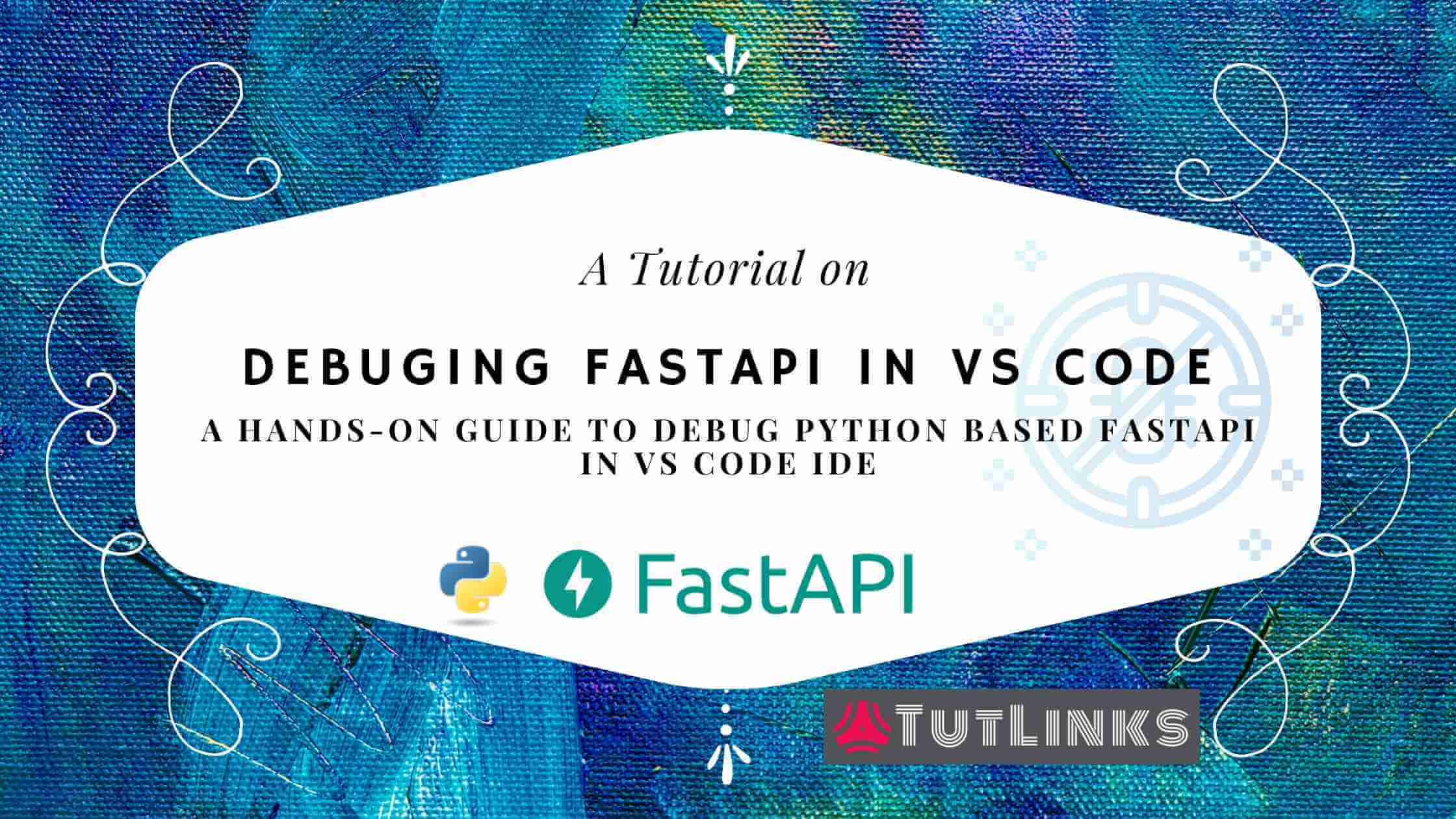Debug FastAPI in VS Code IDE
In this tutorial we will setup Visual Studio Code IDE to help debug FastAPI repository. Analyse the state of variables and see how to debug FastAPI in VS Code. To do this we will add a debug configuration and create a breakpoint in a sample FastAPI repository and hit that breakpoint.
1 Comment
September 3, 2022